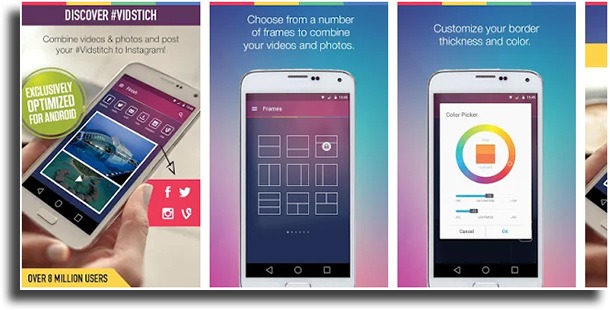To do so, it is a good idea to use one of the options we will talk about in this article, through which you’ll be able to edit your videos professionally from your smartphone. Check them out down below!
1. Adobe Premiere Rush
Premiere Rush is Adobe’s official video editor for all platforms, ensuring quality in its features. The app lets you even easily and automatically create music videos by choosing a soundtrack and its rhythm. Furthermore, it also comes with all the editing features you could need. Premiere Rush also has the option for you to make even static images much more visually enticing. It lets you share everything you create using it to basically all social media platforms, including Facebook and Twitter, or to send it directly to your computer so you can edit the videos further. Premiere Rush is a very robust editing app, and it easily takes a spot among the best video editors you can use on Android. Check it out right now!
2. DU Recorder
DU Recorder is an amazing app that, beyond letting you edit your videos as you want with all the necessary tools, also makes it possible for you to easily record anything on your smartphone at any moment. You can even use your front-facing camera while recording your screen, which is amazing to record what you’re playing, for instance. Other than all of that, it lets you easily create GIFs, record external sounds, and do Facebook, YouTube, and Twitch live broadcasts. The app is entirely free, and it easily is one of the best Android video editors you can find. If you want to try it out, go to the Play Store!
3. Vlogit
Vlogit is the video editor you want to use for recordings in a vlog style. Whether it is for a YouTube channel or to share with your Facebook contacts, with this app you will be able to make it so your videos look like they are edited by professionals in the area. The app also features stickers you can place on your screen, while also letting you add songs and sound effects. You will be able to cut and paste parts of videos or include pictures and images from your phone in them. Create vlogs easily by using Vlogit by going to the Play Store right now!
4. FilmoraGo
FilmoraGo is an amazingly well-designed app, as it is extremely simple to use and well-developed. In the app, you’ll find all the features you could need to edit your videos using your smartphone. You can edit videos from recordings or images found on your device. The app offers many different filters and effects, and it even lets you export videos in 1:1 or 16:9 formats, which are perfect for Instagram and YouTube, respectively. The app is entirely free and it won’t even leave a watermark on anything you edit. Download it right now!
5. InShot
InShot offers a very robust and complete video and photo editor. Here, you will find a lot of filters, special effects, stickers, and even frames. The app also has emojis you can add to your recordings. It comes with all the editing feature you could want, letting you cut parts of the video, compress them, and even export videos in up to 1080p resolution InShot’s video editor is easily one of the best you can use for Android, and it has well over 10 million downloads on the Play Store alone. Are you interested? Go to the Play Store to download it!
6. VideoShow
VideoShow is a video editor that has well over 180 million users from all around the world. It is free, and it doesn’t have any sort of limitation when it comes to the time you’re able to edit. Beyond that, through the app itself, you’ll be able to record videos with its feature called super recording. The app also offers facial recognition, lets you add stickers and edit the videos, and it even lets the users draw on the video! VideoShow is a very complete and simple app for video editing, and it is worthwhile trying it out. Check it out!
7. Quik
Are you someone who likes to use GoPro cameras? If so, you’ll certainly be interested in the editor called Quik. It is the brand’s official video editor, offering all the necessary features to make your videos look extremely professional. You’ll be able to customize your videos with text overlapping, emojis, filters, and stickers. Beyond that, it also offers over 20 different video styles, each one serving different purposes so you can choose the best for your recordings. Quik is not only amazing for GoPro recordings, as you will be able to edit any other video by using what is one of the best Android video editors. Did you like it? Follow this link to download it!
8. KineMaster
KineMaster is a pretty amazing video editor, as it can support not only several different video layers but also sound tracks. In this app, you’ll be able to create very complete videos, add stickers, text, effects, and a lot more. Furthermore, through the app, it is possible to download songs and soundtracks so you can add them to whatever you’re editing! The app offers controls for color, brightness, and saturation, as well as effects such as mosaic and blur. Does it seem interesting? Download it right now!
9. PowerDirector
PowerDirector certainly is one of the best Android video editors. It lets you edit your videos from a timeline created from your recordings. The app offers well over 50 special effects and transitions that you can add to your videos, including even slow-motion effects. By using it, you’ll be able to share whatever you create directly to YouTube, Instagram, and Facebook. The app is free to use, and it even lets you create movies in 4K. Follow this link to check it out.
10. VidTrim
Another of the best Android video editors, VidTrim is particularly focused in letting you cut and split your videos as you want. Using it, you’ll be able to remove parts of the video, add other parts, merge videos together so they’re played one after the other, and more. Beyond that, the app also lets you capture images from recordings, and even convert videos into MP3 audios! Amazing for you to organize exactly each part of your video, VidTrim is simple and easy to use. Download it right now!
11. ActionDirector
ActionDirector is an app by the same creators as PowerDirector. The main difference is that this option is particularly geared towards action. It is amazing for sports videos, as well as those that have a lot of motion, as ActionDirector offers the best effects to make your recordings that much better. Use slow motion, replay, color-changing, brightness, and contrast effects. If you typically record videos that have a lot of motion, races, fights, and whatever else, ActionDirector is a great option. Is it a good fit for you? If so, go to the Play Store!
12. YouCut
YouCut is an app developed by InShot that comes with a vast array of tools so you can edit your recordings. Cut, paste, and merge videos, adjust the playback speed, and compress them. The app offers many filters and it even lets you include songs directly during your editing. It also comes with a special video compressor to use for WhatsApp, making it so your videos are not too heavy to upload. Did you like it? Follow this link to download it!
13. Likee
Likee is an amazing app if you want to edit shorter videos. It comes with well over 300 special effects, and it lets you create some very cool montages in your videos. You’ll be able to spit fire, get electrocuted, and a lot more special effects. Beyond that, the app has a large community of people who like to share videos that were edited using it. Likee is free, and it is really fun to use, making it easily take a spot among the best Android video editors. Download it on the Play Store!
14. VideoMaker
VideoMaker is very simple and easy to use, also letting you share your edits directly to all social media platforms. It comes with all the editing features you could possibly need, as well as free themes for videos so you can create them instantly. Add text, filters, change the video playback speed, and even draw on your recordings by using it. VideoMaker is free, and it is extremely well-rated and reviewed on the Google Play Store. Are you interested? Download it right now!
15. VidStitch
Last, but not least, in our list is VidStitch, one of the best video editors to have on your Android if you want to create things you can easily post on Instagram without any worry. The app merges both image and video editing, letting you create and share videos to Instagram. The main goal, so to say, of this app, is to make your life easier by creating the videos automatically by itself, and all you need to do is to choose the image or the original video. Of course, you’ll also be able to review the results before you upload it, add multiple videos, and even create animated GIFs. If you are interested, just go to the Play Store to download it!
Which one of the best Android video editors is your favorite?
Did you like our list? Did you manage to find a good video editor to use on your Android? Let us know in the comments, and come check out, as well, the best PC software, the best free Android apps, and the best free iPhone apps!