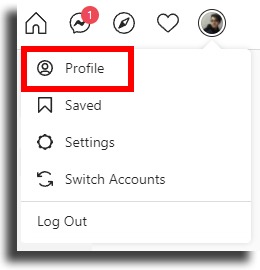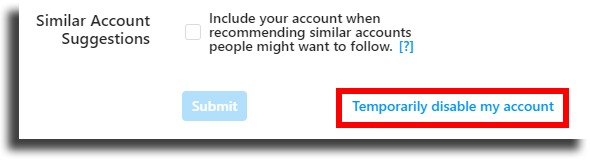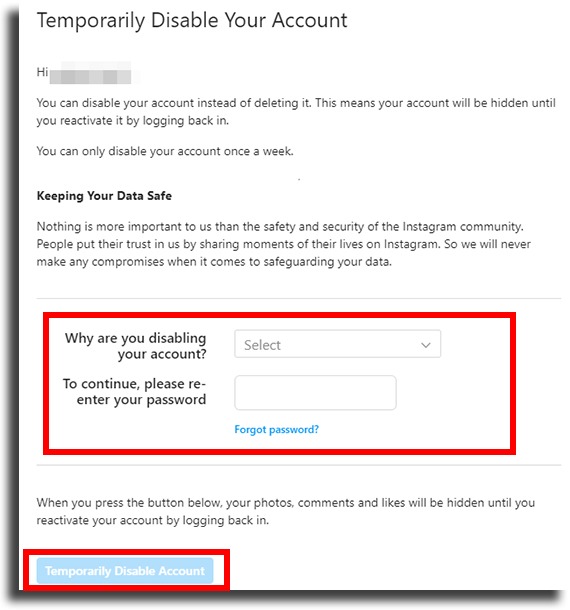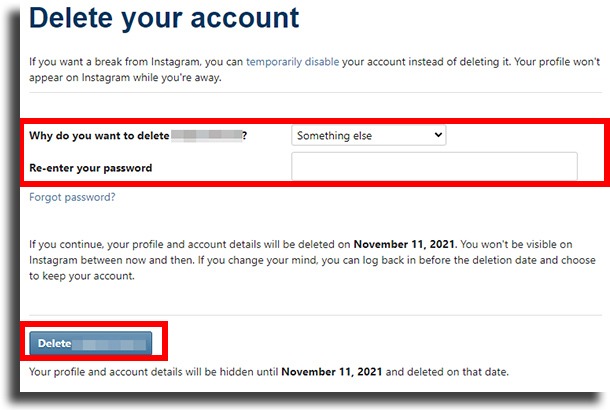Read on below and find out a little more about the platform, how it works and the two existing ways to permanently delete your Instagram account!
What is Instagram?
It’s very likely that you already have an Instagram account if you’re looking for ways to permanently delete one. However, cautious people may well want to know if deleting the account is easy before even registering on the platform. Anyway, in the first section, we will cover what Instagram is. Instagram is one of the largest social media platforms in existence, with a focus on sharing photos and videos, of American origin and belonging to Facebook. Created by Kevin Systrom and Mike Krieger, Instagram had an initial iOS-only launch in October 2010. Android users received the app in April 2012, and the browser version was only released in November of the same year.
What can you do on Instagram?
The app can be used to upload media files, whether they are photos or videos. They can then be edited with filters and organized with the well-known hashtags, as well as adding their location. However, if you want to permanently delete your Instagram account, you can’t do so on the app.
Sharing is done in one of two ways: publicly so that all users have access, or restricted to pre-approved Instagram followers. Initially, it was only possible to upload files in square format, 1:1, with 640 pixels of resolution, the same as the iPhone at the time. Only in 2015 was this restriction removed, with the resolution increased to 1080p. Over time, the platform has had a lot of amazing features added. The three main and best known are:
Messaging capability, allowing users to communicate with each other privately, without having any need to use other apps; Being able to include multiple images or videos in a single post, making it much easier to show multiple images of the same topic, for example; The tool called Stories, released with the goal of competing with Snapchat. It allows users to post videos and photos in a sequential feed. Each post made on Stories can be accessed by other users for just 24 hours. As of January 2019, Stories already had more than 500 million daily users.
How to delete your Instagram account permanently (and temporarily)?
Now you know everything you need about Instagram, or at least its main features. We will then walk you through the detailed step-by-step process of deleting an account. We have some bad news for you (which was already mentioned above): in an attempt to make this process as difficult as possible for users, Instagram does not allow the deletion of an account through the app, whether on Android or iPhone. You can do this on your smartphone using the browser, at least. To delete an Instagram account, be aware that it is possible to do this both permanently and temporarily. We’ll talk about both methods here.
Temporarily delete the Instagram account
First, let’s cover the method that is not permanent. Check out the step by step below:
First, access the platform’s official website through the link; Then log in to the account you want to temporarily delete; Once logged in, you will end up on your timeline. In it, click on the profile icon in the upper right corner of the screen and then on the “Profile” button that appears;
Next to your profile picture, you will find a button that says “Edit profile”. Click on it;
Scroll to the bottom of the page and click on the blue button that says “Temporarily disable my account” to delete the Instagram account not permanently, but temporarily, and you can re-enable it whenever you want;
Complete the process by selecting the reason why you deleted your account and enter the password by clicking the blue button that says “Temporarily disable account”.
Permanently delete the account
Of course, Instagram doesn’t want you to delete your account. And due to this, the process that should be simple becomes relatively complicated.
Start the process of deleting your Instagram account by following this link to the delete page. This site can’t be found anywhere on the Instagram page, so you need to follow this link (or Google it); Choose the reason that motivated you to delete the account; Enter your Instagram password; To complete and permanently delete your Instagram account, click on the blue button that says “Delete my account permanently“. Remember: there is no way to undo this!
What did you think of our guide on how to permanently delete your Instagram account?
Don’t forget to comment if you already knew how to do this or if we were able to help you. Come learn how to post on Instagram from PC and learn all about Shadowban on Instagram!